1. Upgrade Rocky to the latest
yum upgrade
Say yes to everything and wait
2. Apache installation
yum install httpd
Enable it on OS bootstrap with
systemctl enable httpd
Start it with
systemctl start httpd
Check if it is running with
systemctl status httpd
or use a browser pointing to http://ip-address. If you’re not receiveing anything try with a firewall role
firewall-cmd --add-service=http --permanent
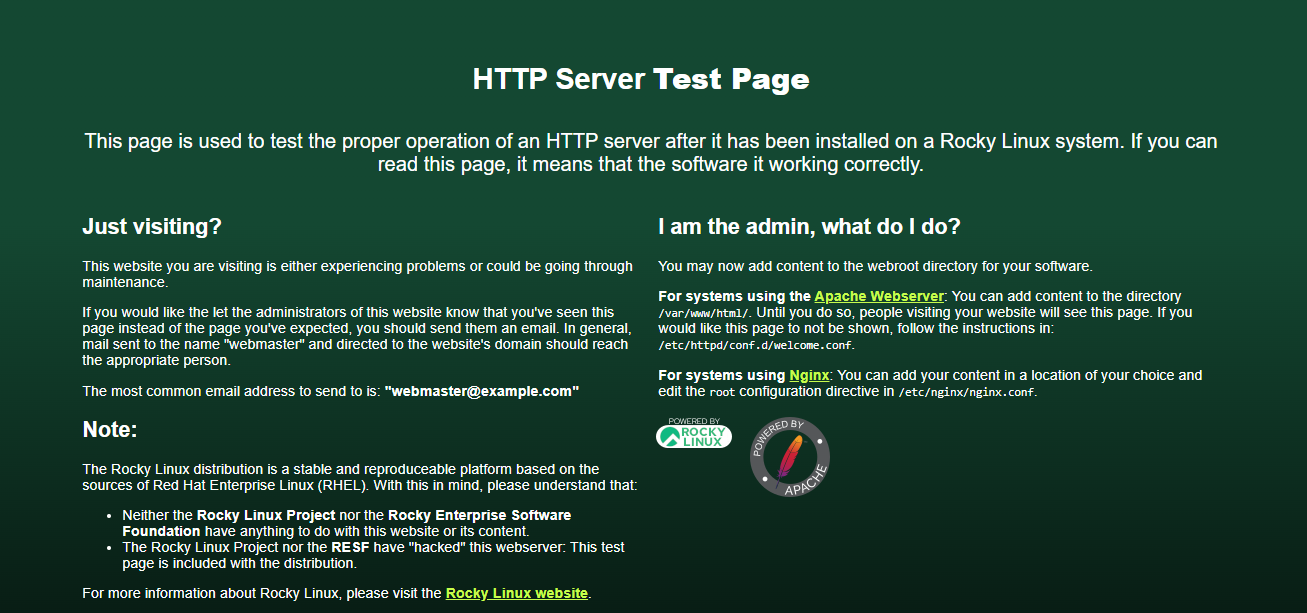
Got this?
3. Install MariaDB
to install do
yum install mariadb-server mariadb
as for Apache do a
systemctl enable --now mariadb
systemctl start mariadb
and check if running with
systemctl status mariadb
make it secure with
mysql_secure_installation
you shoud remove everything and set a root password (when asked the root password is <empty>)
4. Install PHP
Do a
yum module list php
reset and install the correct version (7.4)
yum module reset php
yum module install php:7.4
restart apache to get php running
systemctl restart httpd